Disable Windows 10 Data Collection
Some people are starting to figure out why Windows 10 was a “free” upgrade, others not so much. For those running Windows 10, Microsoft is collecting data from your machine and using it to build a marketing profile on you for advertising purposes. They sell these profiles, hence the free Operating System. What kind of data are they collecting you ask? In their own words:
Examples of data we collect include your name, email address, preferences and interests; browsing, search and file history; phone call and SMS data; device configuration and sensor data; and application usage.
This type of data collection is very similar to what spyware programs do.
Last week, there was announcement of a major update for Windows 10, which promptly disappeared. (For the savvy amongst us, there were some privacy options you could select when first installing the OS which disabled much of the data collection). Well the update not only wiped out those privacy settings, but it also disabled functionality of common third party security and cleanup tools such as Spybot and C:Cleaner. Apparently this has all been fixed and now the update is back on it’s way out to everyone.
It’s come to my attention that there is a service you can disable which stops the data stream to Microsoft. The coming update changes the name of this service, so you may have to do it twice. You can disable the service by:
- Using the search feature and typing services.msc, when the services desktop app appears, open it
- Find the Diagnostics Tracking Service -> double click it, choose stop, then use the drop down menu to disable the service and click OK
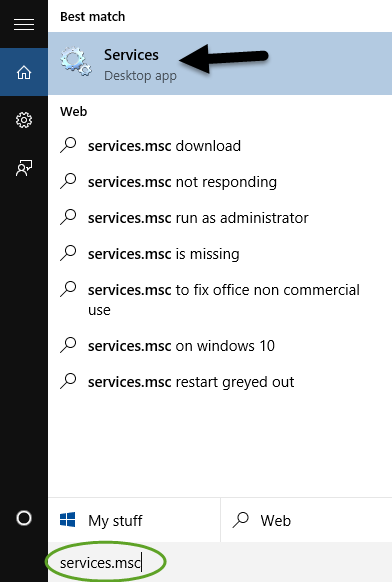
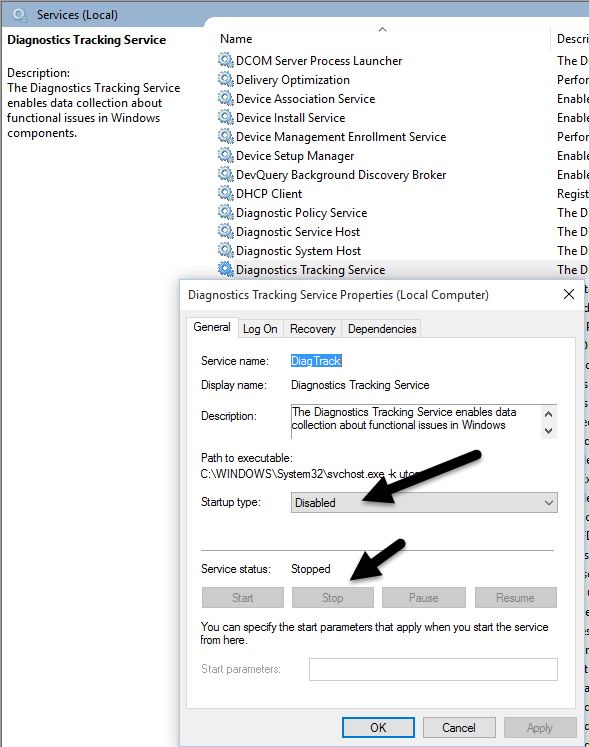
If/When you do the update, the name of this service will change to:
Connected User Experiences and Telemetry service
You will need to repeat the process for this service after the update.
Update: There is an excellent (and free) program available which takes care of this for you and disables many additional data collections. You can download it here.
Update: Made a video tutorial for this